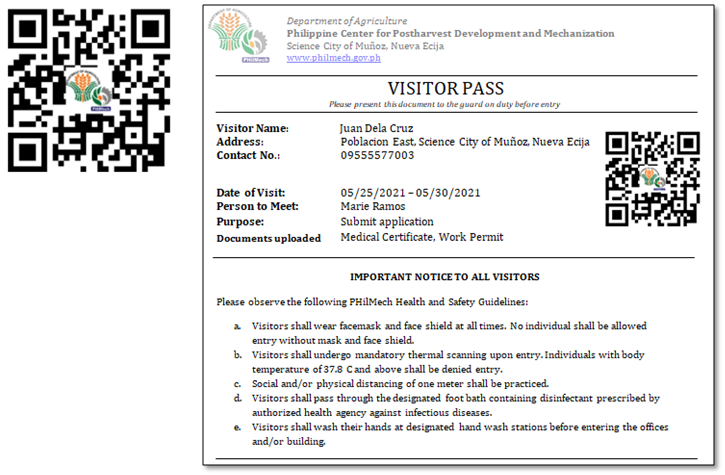Visitor Corner
Planning to visit PHilMech? Register first in our Visitor Information System.
How to Register
REGISTER HERE1
Open the link below to access our Visitor Information System. Then click “Click to register” button to start creating your account
https://www.philmech.gov.ph/systems/vis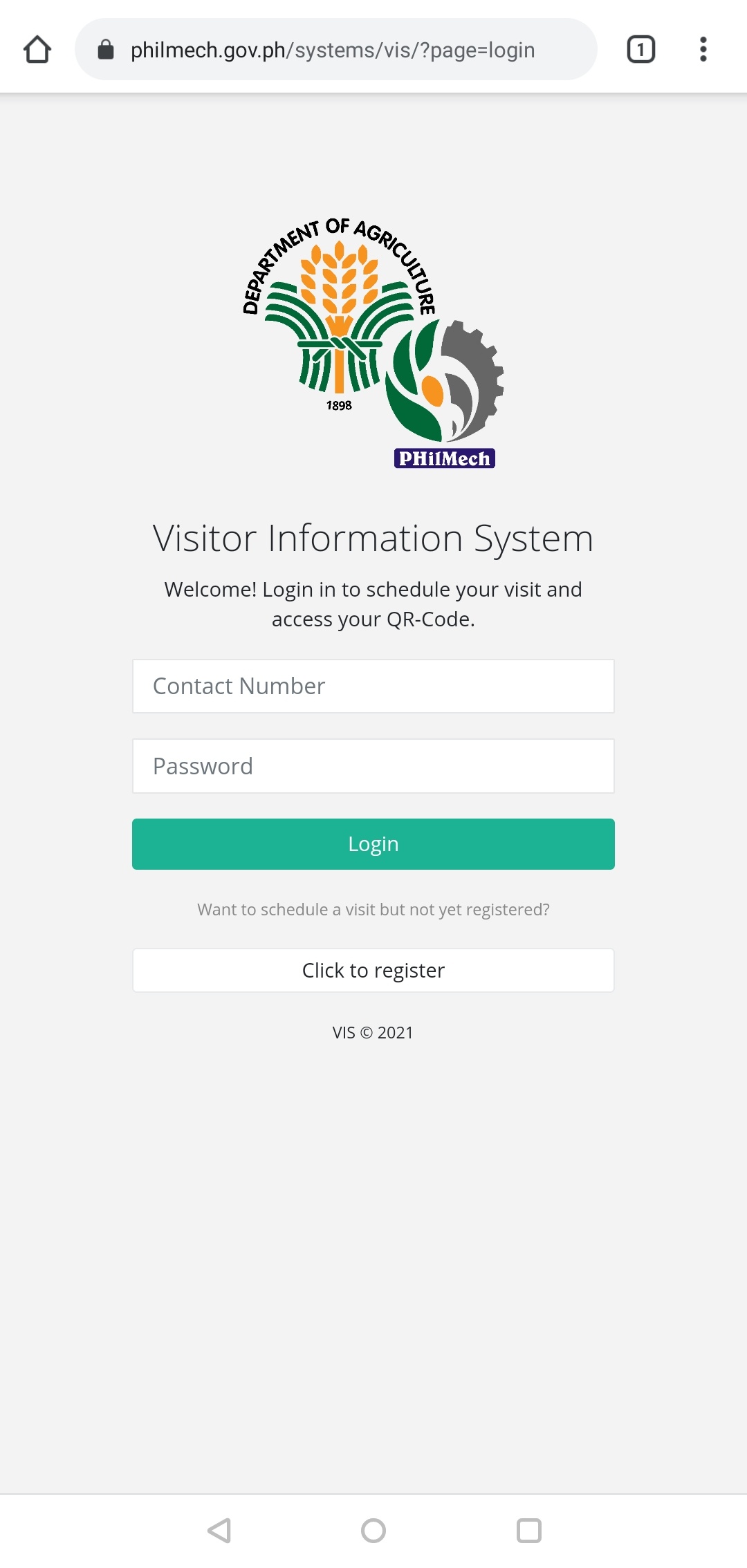
2
Fill out the required information then click “Proceed” button to create your Visitor Account.
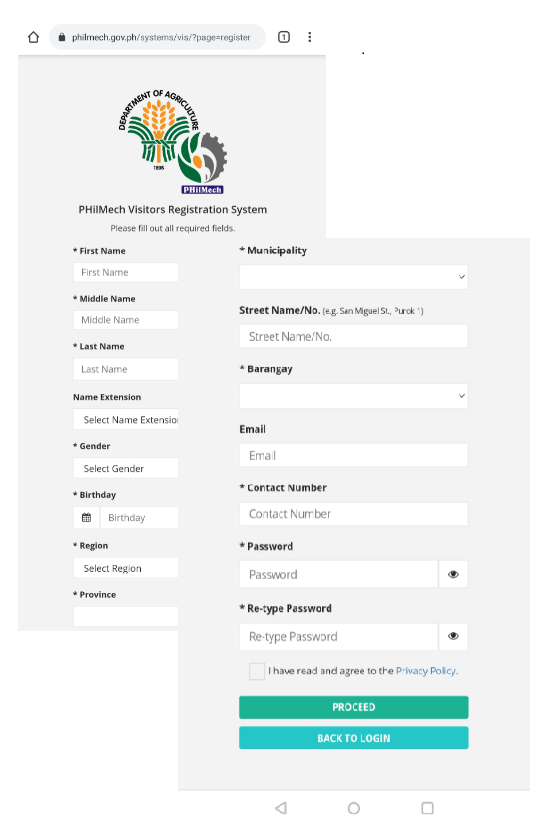
3
Once successfully registered, you can now use your Contact number and password to sign-in on our Visitor Information System
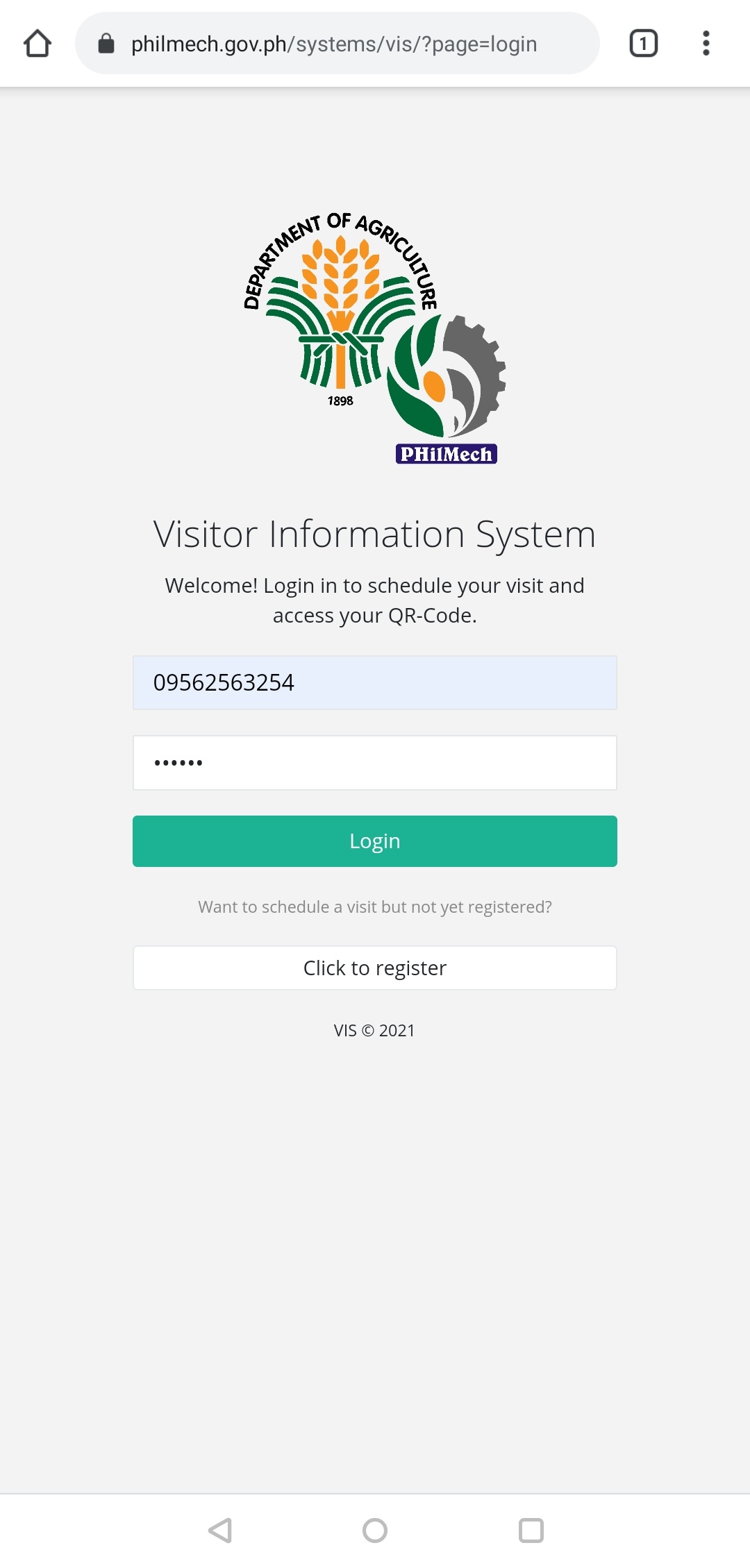
4
Once successfully logged-in. You can now access your Profile, Schedule a Visit (Under Construction), QR-Code, and Visitor Pass
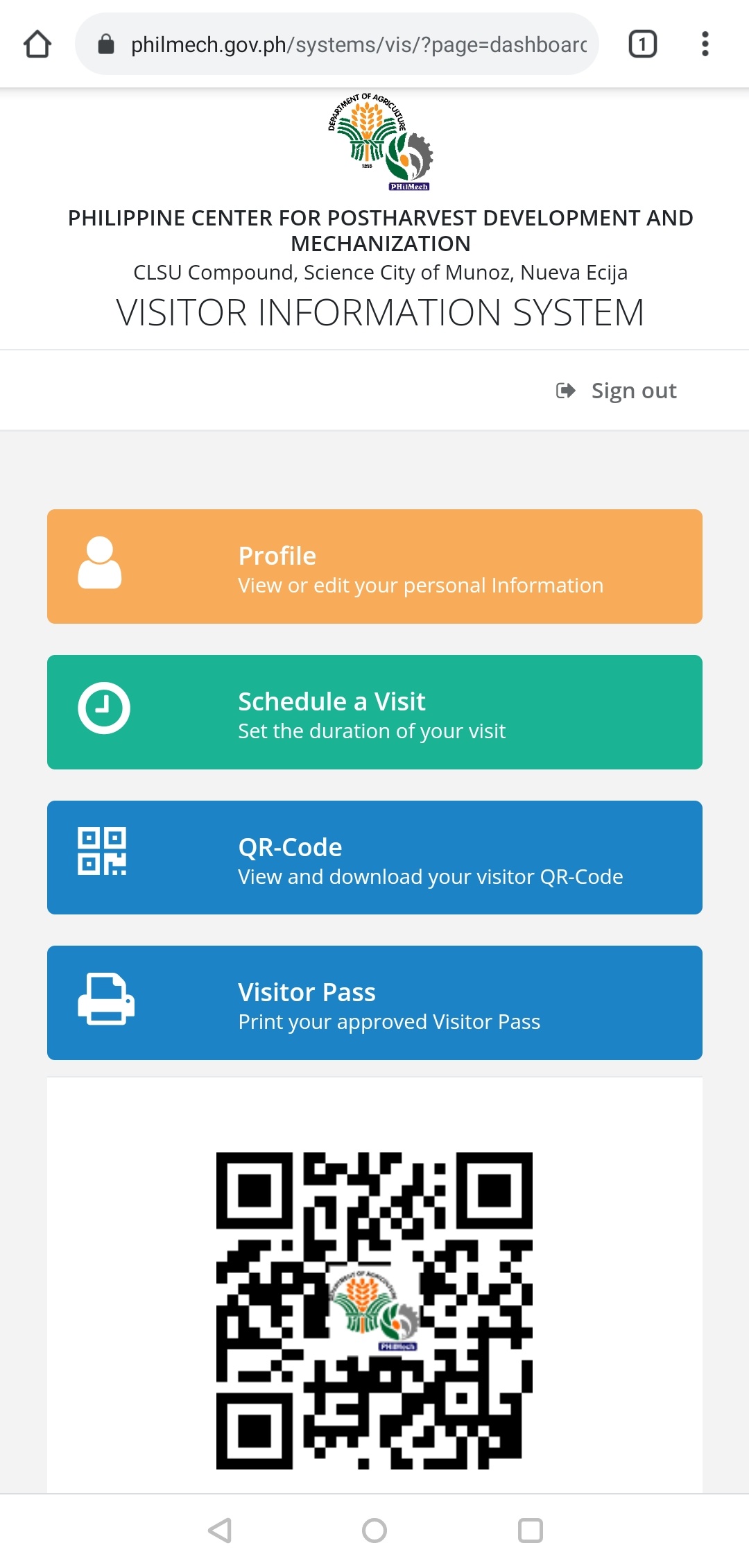
5
Download your QR-Code or Print your Visitor pass and present it on PHilMech on your date of visit.